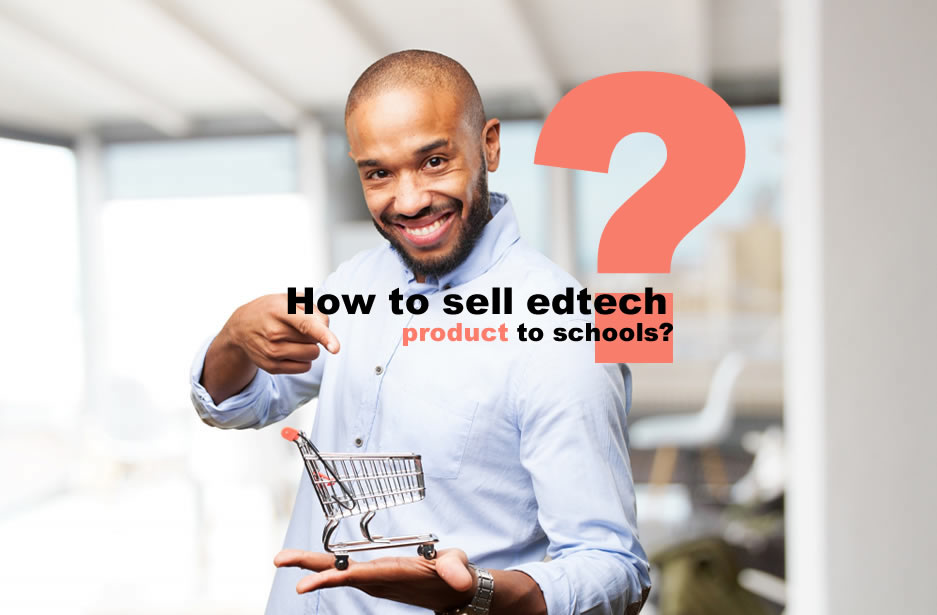
11 Powerful Tips to Sell Ed-Tech Products to ..
Jul 29 - 2023
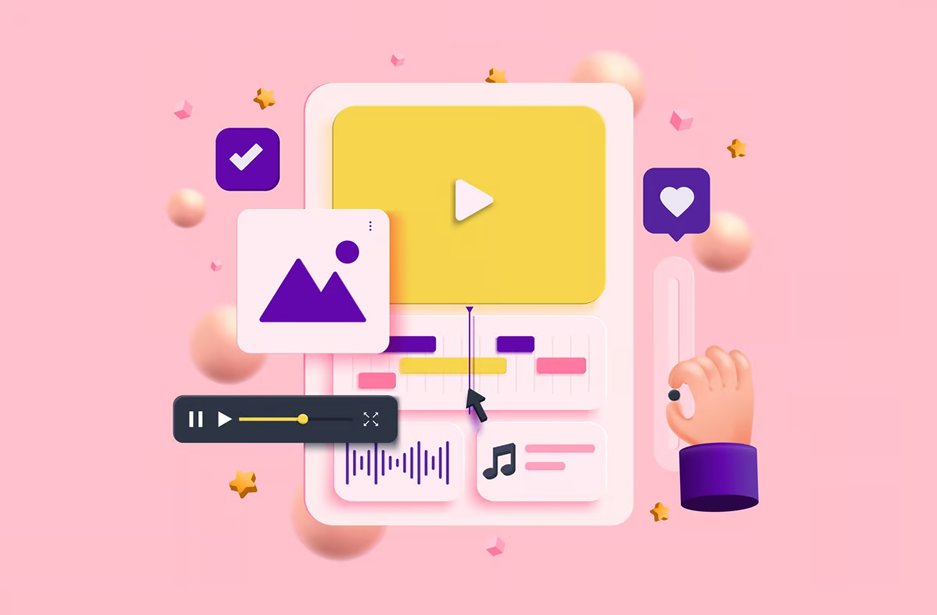
What's not to love about video marketing? It's one of the most effective ways to capture your audience's attention, deliver your brand’s core message, and build an emotional connection with viewers. In fact, with the number of digital video viewers rising every year, video is quickly becoming one of the most important media assets to date.
If that’s not enough to convey the power of video marketing, consider the significant investment businesses are pouring into the medium. In 2022, video ad spending reached nearly 75 billion dollars in the US alone, accounting for nearly 30% of total display ad spending worldwide.
Convinced? We thought so. If you want to produce a promo video to help your brand reach new heights in 2023, stick around for seven of our best tips. Let’s get started!
1. Break Down Your Target Audience in Detail
Every marketing asset with a chance at conversion starts with a firm understanding of the target audience. If you don’t know who you’re producing a promo video for, you’ll struggle to create content that aligns with your brand and the people you serve.
These questions will help you break down your target audience in detail:
For instance, if you’re an online doctor specializing in women’s reproductive health, your target audience would likely include people with female biology who are in their childbearing years. You might also offer alternative conception planning options for people who are 45 years and older.
Knowing this, you can list a detailed audience description to help you tailor your video with them in mind. Now that you know your target audience, think about what message you want to convey in your promo video.
2. Identify Your Promo Video Goals
Next, it’s time to identify your goals. Why do you want to produce a promo video? What do you hope it’ll help your business achieve? What are your goals for the video, and how will you know when you’ve achieved them?
Before you plan your video, get clear on your goals and expectations, such as:
Unless you have a killer in-house video production team, we highly recommend hiring an established video creator to produce your promo video.
Find someone who aligns with your style, goals, budget, timeline, and core values. Contact a few creators, and look for one that understands what you’re trying to do. If possible, find a creator with experience in your specific niche. For instance, if you own an online boutique, look for video creators with experience shooting fashion promo videos.
Be clear about what you want from the creator from the start. For instance, featuring a customer success story in your video may be a must-have, but the sound effects or transitions could be less important to you. In this case, let your video producer know that social proof is necessary, but they have full reign over sound and layout. Sharing these details can help you both decide if working together makes sense.
Pro-Tip: Find a creator that understands business analytics benefits and can break down what is and isn’t working in the video. This can help you course-correct or adapt your video according to your audience’s behavior going forward.
4. Plan the Rough Cut
Next, it’s time to start planning the rough cut. This is like a “rough draft” — but in video rather than written form. Reshare your target audience details and promo video goals with your creator, then brainstorm ideas. Discuss any trends you’d like to include, storytelling elements you value, and any effects you’d like.
Give them plenty of details that can help them better understand what you want, what you’d like to feature, and how your product or service works. For example, if you plan to use the video across different channels, such as on Instagram, and then embed the Instagram feed on your website, let them know so the video can be optimized accordingly.
If it makes sense, consider planning the rough cut step by step together. Or, simply give the producer everything they need to get started and release the reigns.
5. Review the Rough Cut and Request Edits
Hooray!
The rough cut is finished, and you’re one step closer to finishing your
promo video. But first, meet with your video creator to analyze the
rough cut. Examine it for any weak spots and enhance the parts that work
well. You can also bring in a panel or focus group to provide
additional feedback on your rough cut before moving forward on any
edits.
During this time, you still have plenty of room to be creative.
If you notice a fresh angle or something that could be expanded, give
it a go. Flex your creative muscles and encourage your video creator to
do the same.
Pro-Tip: Have your target audience breakdown and documented promo video goals in mind when reviewing the rough cut. Refer to these guides during the review and ask yourself if the video is meeting, exceeding, or failing your expectations. Communicate this respectfully and clearly to your video producer so they can adjust where needed.
6. Review the Final Cut
Notice a jump cut? Did your intro message cut off abruptly? Is the ending too drawn out?
Now’s the time to clean up the little details Here’s a quality analysis checklist for reviewing the final cut:
Once you’ve completed the quality analysis checklist, your creator can finalize the video.
The video creator will need to know where you’ll be featuring your promo video so they can change the aspect ratio per channel or record in the appropriate video aspect ratios from the get-go.
This is essential if you want your video to be compatible with the platforms it’ll be viewed on. Worst case scenario, some platforms will auto-crop your video to fit their aspect ratio, but as you can imagine, this can poorly affect the final look of your video.
We also recommend filming an alternative video version if you have the budget. With two versions, you can conduct A/B testing to see which video gets the most fish to bite and which can help you better strategize your ad spending going forward. Again, ensure you receive the alternate video in multiple formats, too, so you can test it across all the marketing channels you plan on using.